Schedule day marking feature is used inside the roster view.
Roster table contains cells that display player schedule. Click any cell within this schedule to make the background red.
This cell indicates when you intend to sell this particular player.
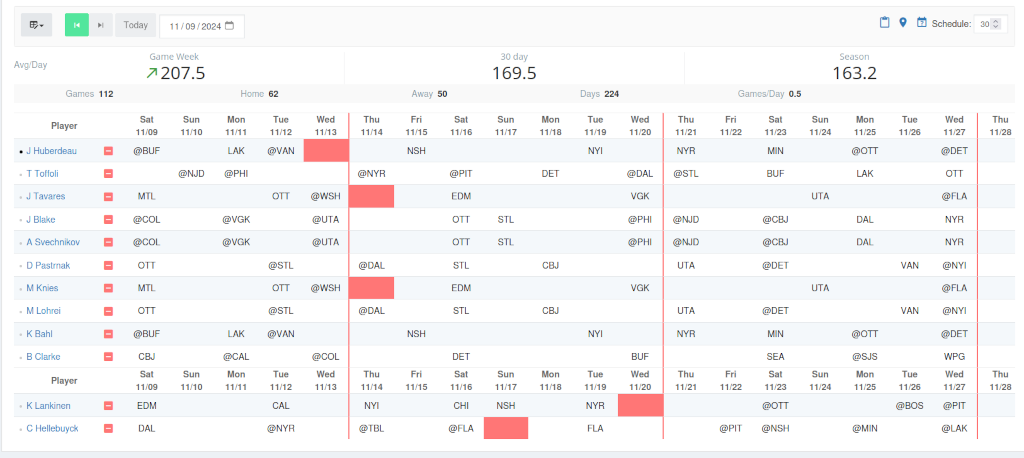
If you want to re-plan, click any other cell, or click the same cell to make the background white again. Marked schedule days are stored and displayed next time you return to roster view.
Notice red vertical lines within the schedule indicating Thursday as a day when you get 5 new trades. You can easily see if your trade plan works with the number of trades you have and will get.
You can change the scope of the schedule by increasing the number of schedule days in the top right corner of the roster view.
Notice that stats displayed above roster table change to show number of distinct scheduled games, home/away games, number of player matches and matches per day.
By finetuning these numbers you can squeeze out the most out of your budget and get the edge you are looking for.
Happy planning!