You can mark and put any player on your fantasy watchlist.
Within the player or roster view click the little greyed-out dot displayed to the left of name of any player. Notice the dot turning black. This is all you need to add a player to your marked players watchlist.
Display marked players:
In player view check the marked player checkbox displayed right above the player table. Notice the number of players on your watchlist shown by the checkbox.
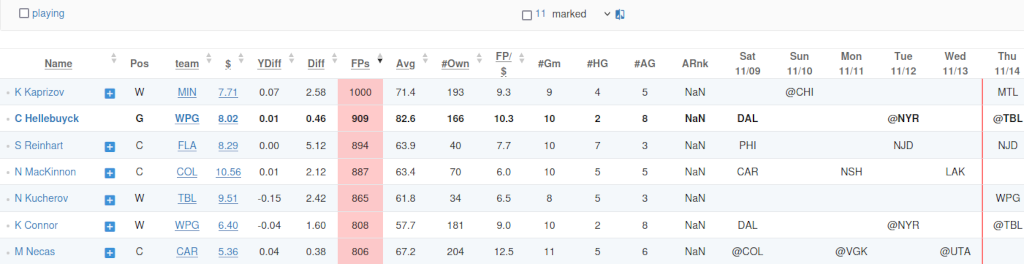
You can still use all the filters and fantasy stats column ordering, but notice a couple of changes within the player table:
Under the stats header appeared a totals line
Left to the player price of each player is now a calculator icon
Marked players that are already on your roster (Huberdeau) have all stats in the row bolded
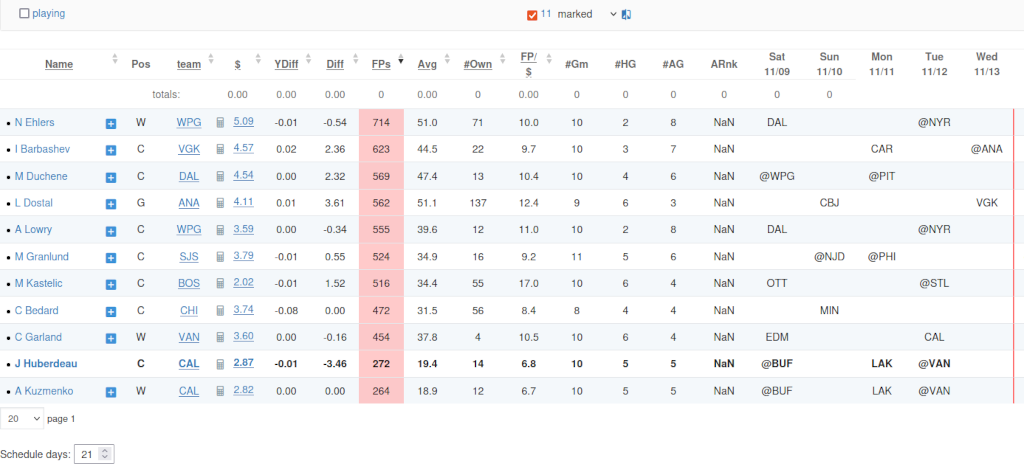
Let's say I wanted to trade my Center.
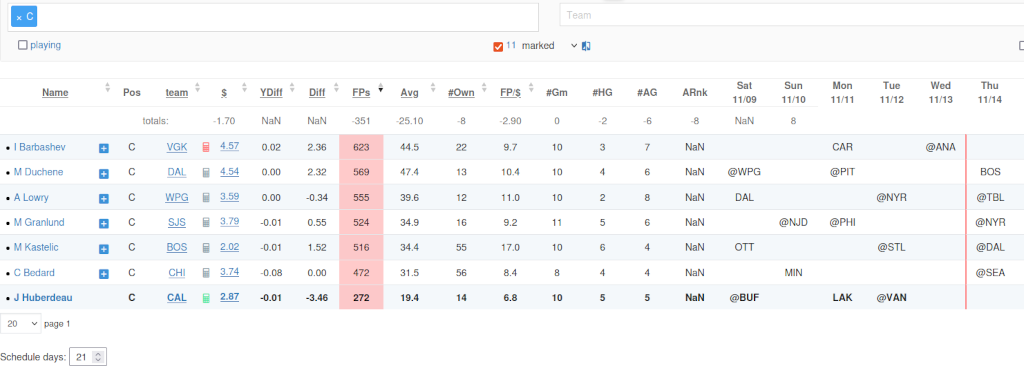
I filter the center position and then click the calculator icon of the player on my roster (Huberdeau). Notice that calculator turns green (player stats are counted as positive numbers) and Totals row now displays stats and price of this player.
Now say I am considering trading him for Barbashev. I click twice the calculator icon to turn it red and make this row's stats count as negative. Totals row now displays the funds needed to complete the trade, but also all the differences within displayed stats that you can expect from this trade.
Click the red calculator icon again to turn counting of this row off.
You can do this calculation for multiple players and ponder which combination of players suits your roster needs the most.
Happy planning