In players view to the right of marked players checkbox click the compare marked players icon.
Compare players view
The first tab of compare players view displays all marked players in a more graphic way.You can quickly see average player fantasy points displayed as progress bar. Player with 100% has the highest points average and all the other progress bar percentages are relative to this player.
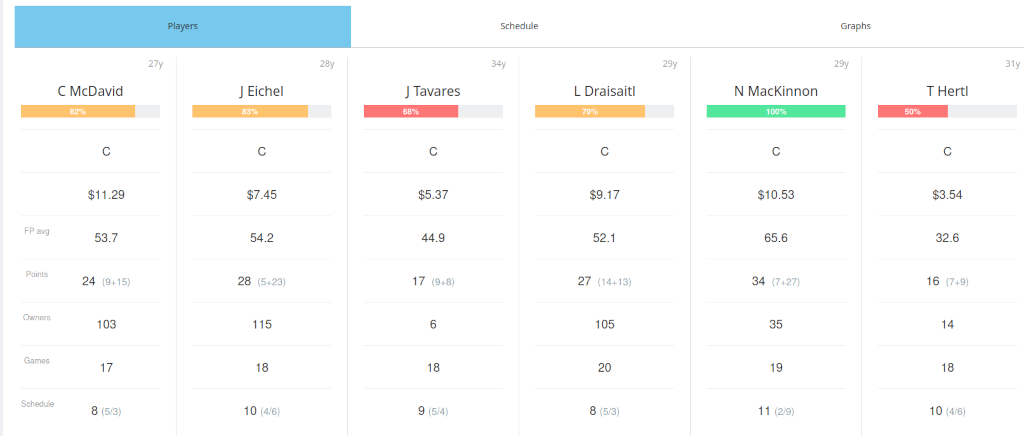
Most things happen in the graphs tab (if you graph the numbers of any system, patterns emerge).
First graph displays fantasy points for all players as a line graph. Bottom graph lets you visually compare player stats through different time-frames.
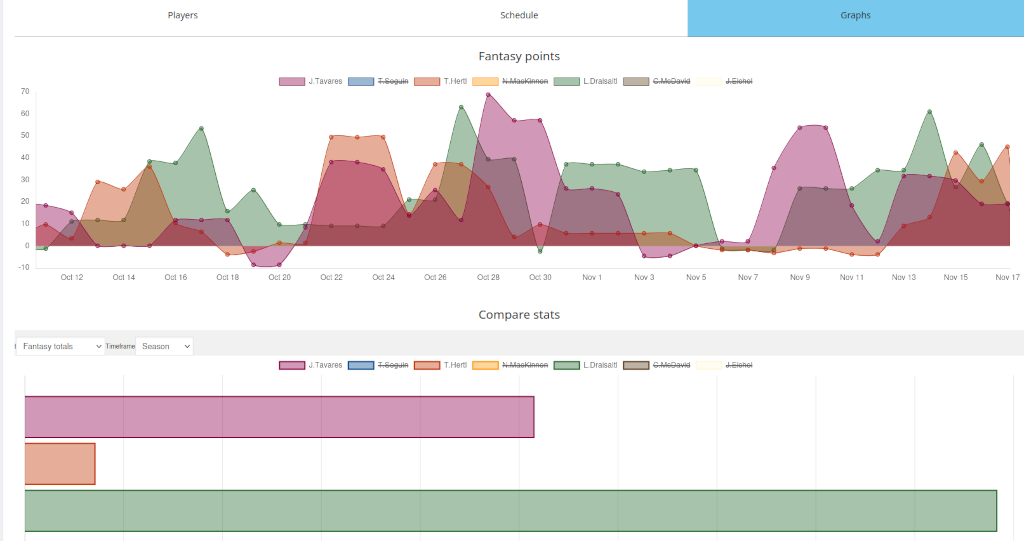
You can quickly see which player rides the highest shooting percentage lately and many more.
Remove any player from graphs by clicking his color at the top of the graph.
Happy planning