You can analyze your roster schedule by clicking calendar questionmark icon located top right by the schedule days input box within roster view.
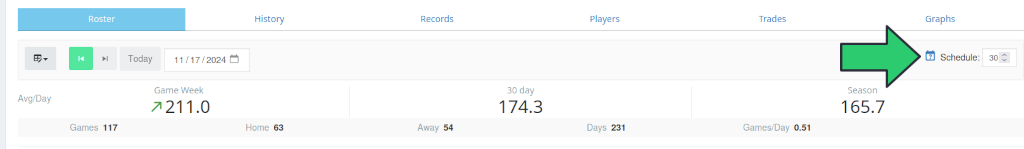
Roster analysis gives you full control over schedule data of players. On load you will see schedule stats of all the players on your roster
You can try out different player replacements by changing players inside the players select box and tune your roster not only for the most games played, but also for the most favorable competition
Analysis options:
Change starting day - by default the schedule analysis starts at current date
Change number of days analyzed - plan for any number of days you wish. 14 days default
Add/Remove players from analysis - see instant changes in stats and graph
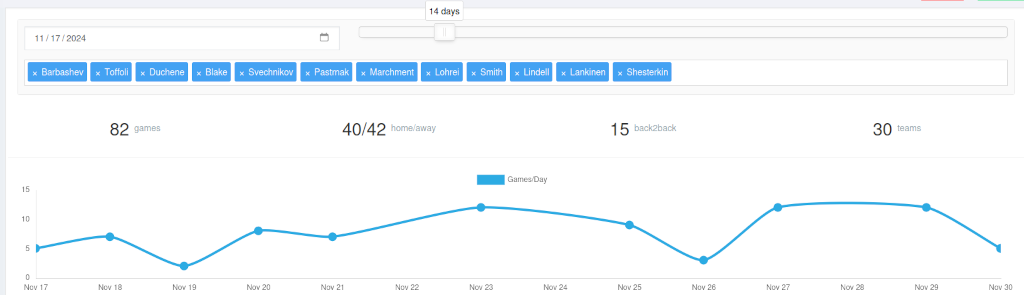
Displayed information:
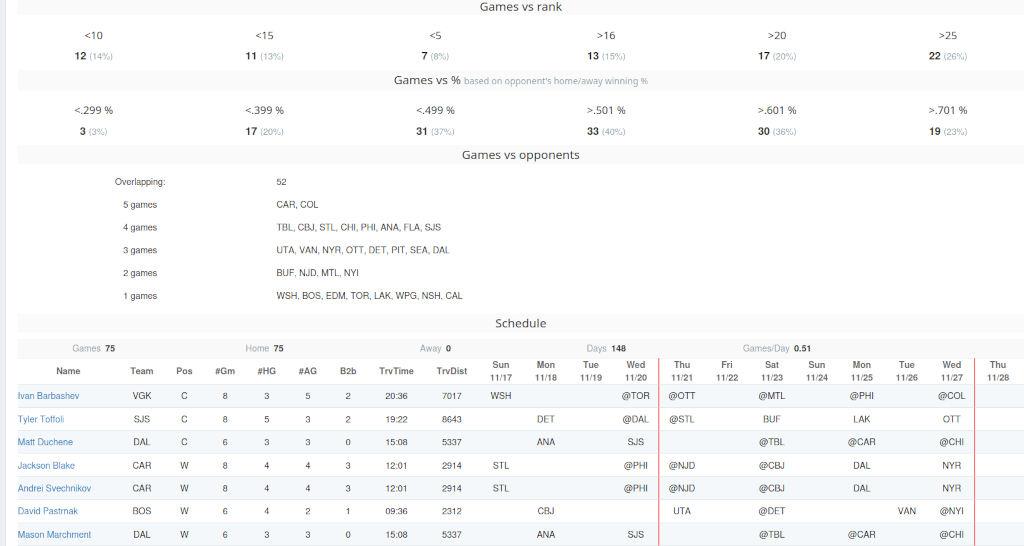
Basic schedule stats - games total, home/away games, back2back and number of teams played against
Graph with number of games per day
Games vs Opponents Rank - number/percentage of games against opponents ranked by their record winning percentage
Overlapping games and teams - games where your players play against each other and number of opposing teams they will face
Detailed schedule table displaying full nhl schedule within selected time-frame
Happy planning