Black icon means there is no note for this player yet. White icon indicates presence of a note for that particular player.
Click the icon and pop-up dialog with your note appears. We tried to make the note taking as convenient as possible.
Note textarea gets focused,scrolled to the bottom and the whole text gets pre-selected. You can either overwrite the note straight away or press arrow right and start adding new text.
Save button will save and close the note. Clear button will empty and close the note - notice the icon turns black again.
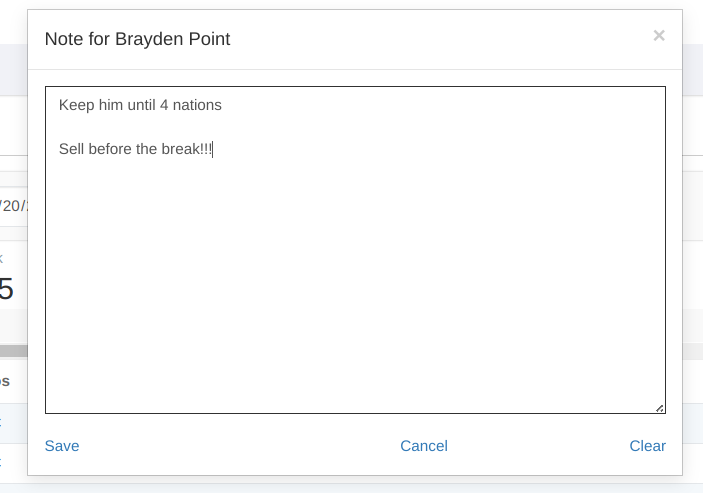
You can even use keyboard shortcuts to save/clear/cancel the note dialog. White the dialog is open press alt-s to save the note, alt-c to clear the note or press the escape key to close the note without making any changes.